It’s important to understand which Galera version you are running, for proper compatibility of MariaDB with the Galera replication library, and also to check which featureset you have access to. However, Galera version numbering can be difficult to decipher because of its complex scheme.
Version numbering in Galera consists of three different components:
- Galera wsrep (write-set replication) Patch for MariaDB or MySQL
- Galera Replication Shared Library (libgalera_smm.so)
- Galera wsrep API
The patch component version number appears usually together with the API version number in the server version string of MariaDB. Below is a typical message displayed immediately after logging into MariaDB Galera Cluster with the mariadb client:
Welcome to the MariaDB monitor. Commands end with ; or g. Your MariaDB connection id is 80475 Server version: 5.5.38-MariaDB-wsrep-log MariaDB Server, wsrep_25.10.r3997
In the last line here, the last string (i.e., wsrep_25.10.r3997) shows the Galera version. The first number after wsrep is the Galera wsrep API version number, which is 25 here. In this situation, you will need to use the Galera shared library with the same API version.
The second number above is the patch release for the MySQL or MariaDB branch to which it relates. In this example, 10 corresponds to the tenth release of the wsrep patch for MariaDB 5.5.
The last numbering component above, r3997 refers to the last bazaar commit in the Galera wsrep mysql patch source tree. In this case, all of the fixes up to revision 3997 have been included. If you want, you can check the Launch Pad site for a complete list of revisions (http://bazaar.launchpad.net/~codership/codership-mysql/wsrep-5.5/changes).
As mentioned before, the Galera replication shared library should be the same version as the Galera wsrep API version. If you’re installing the library for the first time, check the package version number before installing it. However, if the API is already installed, you can check which version the server is already running by executing the following within the mysql or mariadb client:
SHOW GLOBAL STATUS LIKE 'wsrep_provider_version'; +------------------------+---------------+ | Variable_name | Value | +------------------------+---------------+ | wsrep_provider_version | 25.3.5(rXXXX) | +------------------------+---------------+
The version numbering of a Galera replication library always follows the form of xx.y.z. The first number is the Galera wsrep API version. As mentioned earlier, you will need to use the Galera library and API version which has the same version as the MariaDB or MySQL patch release that the server is using. In this example, the API version is 25. This is the same as the version of Galera shown in the previous example. This is consistent.
The second number is the Galera major release version number. In this example, it’s part of the 3.x branch of Galera replication library. We could also use the 2.x branch, which happens to be a stable version, as long as it also supports the API version 25. The version string would then be something like, 25.2.x.
Finally, the last number of the results above is the Galera minor release version number (i.e., 5). In this example, it’s the fifth release in the 3.x branch.
So, the results of the SHOW statement above indicate that the server is using the Galera API version 25, major release 3, minor release 5. That’s consistent with the MariaDB Galera server, which is using version 25.
Within parentheses in the results of the SHOW statement, there is one more value. This is the bazaar revision number. This isn’t important to our purposes. In fact, it’s now obscured because the developers at Codership has moved to github for version control of the Galera library (https://github.com/codership/galera). The git doesn’t provide revision numbers; it’s based on tagging instead.
Now that we’ve pulled apart and identified the components of the Galera version numbers, you can see that the numbering method is logical. You need only to ensure that the MariaDB Galera version installed on the server agrees with the version of the Galera API and library installed on the server. If they’re not, you will probably need to use a different version of one or the other.