If you attempt to use ODBC to run a MySQL application and run into the following error:
[Microsoft][ODBC Driver Manager] The specified DSN contains an architecture mismatch between the Driver and Application
This means there is a 64-bit versus 32-bit mismatch. Most likely, you’re running 64-bit Windows, as well as 64-bit MySQL ODBC connector, but the application is 32-bit. If this is the case, you will also need to install the 32-bit MySQL ODBC connector, and then create the connection from the 32-bit ODBC. odbcad32.exe is the file to create the connections. Both 64-bit and 32-bit files have the same name, just differing locations. This is the default location for the 64-bit ODBC:
C:WindowsSystem32odbcad32.exe
This is the default location for the 32-bit ODBC:
C:WindowsSysWOW64odbcad32.exe
And should you need to install MySQL ODBC, there are good instructions here (both for MSI and Manual installs). Hope this helps.