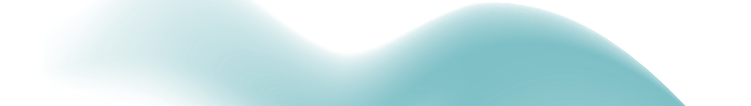CONNECT BY is dead, long live CTE! In MariaDB Server 10.2!
Yes, you got that right, the old CONNECT BY as used by recursive SQL with Oracle has been replaced by […]
ColumnStore: Storage Architecture Choices
Join MariaDB ColumnStore Use Cases Webinar on March 23, 2017 10 a.m. PT Introduction MariaDB ColumnStore provides a complete solution […]
Webyog – M|17 Sponsor
Authored by Shree Nair, Product Manager, Webyog We are very excited to sponsor MariaDB’s inaugural user conference, M|17! It’s a […]
Replication Manager, Flashback and Much More!
Note: Replication Manager is developed and maintained by community members. It can be used with MariaDB Server, but it is […]
How MariaDB ColumnStore Handles Big Data Workloads – Data Loading and Manipulation
MariaDB ColumnStore is a massively parallel scale out columnar database. Data loading and modification behaves somewhat differently from how a […]
MariaDB MaxScale 2.1: Power to the Modules
The 2.1 version of MaxScale introduced a new concept of module commands. This blog post takes a look at what […]
Improving the Performance of MariaDB MaxScale
Performance has been a central goal of MariaDB MaxScale’s architecture from the start. Core elements in the drive for performance […]
Introducing MariaDB MaxScale 2.1.0 Beta
We are happy to announce that MariaDB MaxScale 2.1.0 beta is released today. MariaDB MaxScale is the next generation database proxy for […]
How MariaDB ColumnStore Handles Big Data Workloads – Query Engine
MariaDB ColumnStore is a massively parallel scale out columnar database. Query execution behaves quite differently from how a row-based engine […]
Monitoring MariaDB with the All New Monyog v7.0
Attend ‘Become better at monitoring MySQL & MariaDB using Monyog’ on Thursday, Feb 09, 2017 to learn more about the new features! […]