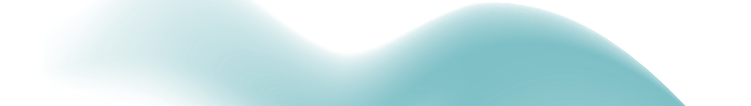In today’s data-driven world, database performance and reliability are essential for businesses of all sizes. Whether you’re a startup managing a small database or an enterprise with complex data ecosystems, maintaining database efficiency is critical to ensuring smooth operations. Workload Capture and Replay (WCAR), a powerful feature offered as part of MariaDB Enterprise Platform 2025, provides a robust solution for performance testing, troubleshooting, and configuration optimization. This blog post explores what WCAR is, how it works, its practical use cases, and why businesses should consider integrating it into their database management strategies.
What is Workload Capture and Replay?
Workload Capture and Replay is a feature available in MariaDB MaxScale, a core component of MariaDB Enterprise Platform. It captures real-time client traffic from a live MaxScale instance and stores it in a replayable format. This allows businesses to reproduce similar workloads, simulate real-world traffic, and benchmark system performance without creating complex, application-specific traffic generators.
WCAR is an ideal tool for various database testing needs, such as verifying the impact of upgrades, measuring the effects of configuration changes, and diagnosing performance bottlenecks.
Key Features:
Real-Time Traffic Capture: Captures live traffic on production servers for an accurate reflection of actual usage.
Replayable Format: Stores captured traffic in a format that can be replayed later on the same or a different database environment.
Cross-Platform Compatibility: Workloads captured on one MaxScale server can be replayed on another server with the same CPU architecture, even if they use different Linux distributions.
Workload Visualization: An intuitive interface for monitoring and analyzing tasks.
Prerequisites:
1. Both the capture and replay MaxScale servers should ideally be running the same Linux distribution and CPU architecture (e.g., x86_64 on RHEL 8).
2. If the Linux distributions differ, ensure compatible configurations and dependencies are in place.
3. MariaDB binlogging must be enabled on the capture instance (`log-bin=1`) see https://staging-mdb.com/docs/server/server-management/server-monitoring-logs/binary-log/activating-the-binary-log .
4. For all application traffic to be captured, the application must direct all traffic to a single MaxScale node.
Why Should You Use WCAR?
WCAR provides a unique set of capabilities that make it an invaluable tool for businesses managing MariaDB databases. Here are some of the top reasons why companies should integrate WCAR into their workflow:
1. Reduced-Risk Upgrades
Database upgrades often introduce uncertainty. With WCAR, businesses can capture workloads before upgrading and replay them in a test environment with the upgraded database version. This ensures that the new version behaves as expected, reducing the risk of downtime or performance degradation during production upgrades.
2. Performance Benchmarking
By replaying captured workloads in a test environment, businesses can compare the performance of different MariaDB configurations. This allows for detailed benchmarking and performance tuning, helping companies optimize their database setups.
3. Troubleshooting and Debugging
WCAR acts as a powerful SQL debugging tool. When a production database exhibits unexpected slowdowns or inefficient queries, captured workloads can be replayed in a controlled environment to diagnose the root causes of performance bottlenecks.
4. Capacity Planning and Load Testing
Businesses can use WCAR to simulate high-traffic periods by replaying captured workloads at different speeds or on different setups. This helps in evaluating the scalability of the database and ensuring that the infrastructure can handle growth.
5. Compliance and Auditing
Capturing and replaying client traffic can be an effective way to audit database interactions, ensuring that critical processes remain compliant with internal and external regulations.
How Does WCAR Work?
The WCAR process consists of two main phases: capture and replay.
1. Capturing Traffic
To capture traffic, WCAR is configured as a filter in MaxScale. Traffic from all the services associated with this filter will be captured. Here is an example configuration for capturing traffic from a single MariaDB server:
[WCAR]
type=filter
module=wcar
capture_duration=1h # Limit capture to 1 hour
capture_size=1Gi # Limit capture to 1GiB
start_capture=true # Start capture immediately upon MaxScale startup
This configuration captures traffic for one hour or until 1GiB of data has been recorded. Captured traffic is stored in the `/var/lib/maxscale/wcar/` directory with filenames such as `capture_YYYY-MM-DD_HHMMSS.cx`, where the name includes the date and time the capture was started.
WCAR (Workload Capture and Replay) allows flexible traffic capture, which can be started and stopped dynamically using the MaxCtrl command-line tool. However, WCAR must first be defined in the MaxScale configuration file (/etc/maxscale.cnf) and linked to a service. For example:
[WCAR]
type=wcar
service=my-service
directory=/var/lib/maxscale/wcar
Once defined and MaxScale has loaded the configuration, capture can be started with:
maxctrl call command wcar start WCAR prefix=Scenario1 size=10G
This command begins capturing traffic from my-service, saving it under the prefix Scenario1 with a maximum file size of 10GiB.
2. Replaying Traffic
After capturing client traffic, the replay process begins by restoring the database to the state it was in at the time of capture. For an accurate replay, it is crucial to take a backup of the database at the same time the traffic capture begins. We recommend reviewing guidance on synchronizing the backup and capture processes to ensure consistency. For detailed instructions, refer to our documentation.
The captured traffic can be replayed on a test or development server using the MaxPlayer tool, which is included in the MaxScale package. For best results, it is recommended to run MaxPlayer on a separate server to avoid resource contention with the database under test and to better simulate the original workload, including network latency. Running MaxPlayer on the same server can alter workload characteristics by reducing latency and is generally not advised for accurate performance testing.
maxplayer replay --user maxreplay --password replay-pw --host 127.0.0.1:3306 --output baseline-result.csv /path/to/capture.cx
This command replays the captured workload on a test MariaDB server and outputs the results into `baseline-result.csv`. You can then compare performance by replaying the same workload on different server setups and configurations, using results like `comparison-result.csv` for side-by-side analysis.
Watch a demo of how Workload Capture and Replay works with MariaDB Enterprise Platform.
Detailed Use Cases for WCAR
1. Pre-Upgrade Testing
One of the most common use cases for WCAR is testing the impact of database upgrades. Upgrading MariaDB or any database system introduces the potential for new bugs, unexpected behavior, or performance regressions. With WCAR, businesses can capture workloads before an upgrade and replay them in a test environment with the new MariaDB version, ensuring that queries and transactions perform as expected.
For example, a large e-commerce company could capture its busiest traffic periods before upgrading to a newer MariaDB version. By replaying this traffic in a controlled environment, the company can ensure that all critical transactions (e.g., order placements, payment processing) work without delays or errors after the upgrade.
2. Performance Tuning and Optimization
Database administrators often face the challenge of optimizing configurations to enhance performance. WCAR can help by capturing workloads and replaying them against different server configurations, allowing for a direct comparison of results.
Consider a SaaS provider looking to reduce query execution times for a high-traffic application. By replaying captured workloads in a test environment, the provider can test various configuration changes (e.g., altering buffer sizes, tweaking thread settings) to see which setup yields the best performance without affecting the live environment.
3. Debugging Slow Queries
Sometimes, database performance issues stem from specific queries that run slower than expected. WCAR allows businesses to capture traffic during problematic periods and replay it to identify the root cause of slowdowns.
For instance, a financial services firm may notice occasional slowdowns in their report generation processes. By capturing the workload during these periods and replaying it on a test server, they can identify inefficient queries or missing indexes and fix the issue without disrupting production.
4. Capacity Planning and Stress Testing
WCAR is also useful for conducting stress tests and capacity planning exercises. By replaying captured workloads at higher speeds or over longer periods, businesses can simulate peak traffic and determine how well their infrastructure handles increased loads.
A media company preparing for a high-traffic event, such as a product launch or promotional sale, could use WCAR to simulate traffic surges and evaluate whether their database and infrastructure can handle the expected load. If the replayed traffic results in slowdowns or bottlenecks, the company can optimize their setup before the actual event.
Advanced WCAR Features
Selective Capture: WCAR allows you to capture specific types of traffic, such as read-only or write-only queries, using the `maxscale –query-filter` option, providing businesses with precise control over the data they capture and replay.
Playback Speed Control: WCAR enables replaying workloads at varying speeds (e.g., 1.5x or 2.0x) through the `maxplayer –speed` option, helping simulate higher loads or accelerate testing scenarios effectively.
Query Filtering: During replay, you can focus on specific database interactions, such as replaying only read or write queries, by using the `maxplayer –query-filter` option, making targeted testing and optimization more efficient.
Conclusion
Workload Capture and Replay WCAR is a powerful feature of MariaDB MaxScale, a core component of MariaDB Enterprise Platform, for businesses that rely on MariaDB databases. From pre-upgrade testing to performance tuning and troubleshooting, WCAR provides a way to capture real-world client traffic and replay it in a controlled environment, ensuring that database changes do not negatively impact operations.
Whether you are looking to optimize database performance, test new configurations, or ensure compliance, WCAR offers a reliable and effective solution. Its flexibility, ease of use, and ability to simulate production workloads make it a valuable addition to any database management toolkit. For businesses aiming to maintain optimal database performance and reliability, integrating WCAR into your workflow is a smart move.