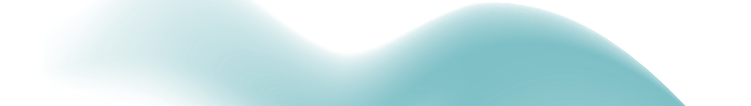Security Vulnerability CVE-2016-6664 / CVE-2016-5617
During the fall there were a couple of vulnerabilities found that could be used for privilege escalations in conjunction with […]
On Databases, Temporal Datatypes and Trains
Introduction The data type aspect of databases is a key feature as is it when it comes to programming languages. I […]
Why Marko Mäkelä, Lead Developer InnoDB, Recently Joined MariaDB Corporation
I recently joined MariaDB Corporation. You might not recognize my name, but you may have used some InnoDB features that […]
IHME Believes Open Source MariaDB ColumnStore Is The Future of Data Warehousing
Note: This is a guest post by Andrew Ernst, Assistant Director, Infrastructure at the Institute for Health Metrics and Evaluation. In […]
A Look Inside MariaDB ColumnStore 1.0.6 GA
Today, MariaDB ColumnStore has reached a major milestone – MariaDB ColumnStore 1.0 is now GA with the release of MariaDB […]
Facebook MyRocks at MariaDB
Recently my colleague Rasmus Johansson announced that MariaDB is adding support for the Facebook MyRocks storage engine. Today I’m going […]
Leveraging MariaDB in NEOs Distributed Storage Architecture
The following is a guest blog post from Sven Franck, marketing manager at Nexedi, one of the largest OSS publishers […]